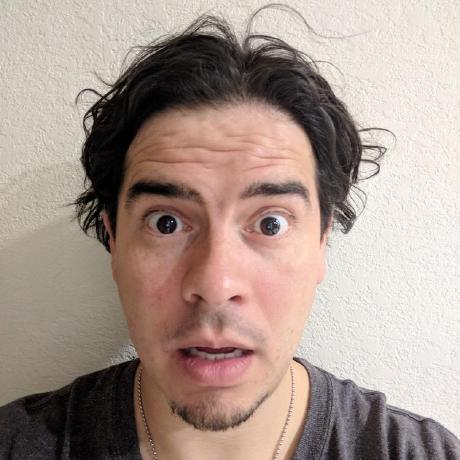Customize a process model in TFS
We have methodologies, we have processes, we have policies... all of them aiming at standardizing the way we work, and yet, even within the same company, no two teams do things in the exact same way. Everybody has a personal preference, that's what makes us unique.
So, if we are intrinsically uniques, wouldn't it be nice to have tools that adapt to our every need instead of forcing us to do things in a certain way? Guys at Microsoft certainly think so and that's why they made TFS and VSTS highly customizable.
In this post I'm going to cover the essentials that will allow you and your team to customize your TFS instance using nothing more than your favorite text editor and a simple set of commands.
Get the latest installed .Net framework version
Question, what is the first thing you check before deploying to a production environment? If your answer was "What's the latest supported .Net version on the server?", then congrats!!, you are on track and you can stop reading now!!
But if it wasn't, then keep reading...
If your team doesn't have full control over the production servers you use
(which, in my experience, is 90% of the time), then you have probably seen
this issue before. Your code is x number of versions ahead of the latest .Net version
installed on the server... Bummer... Of course by the time you realize this,
it's already too late... your code is live and users of your app are already
getting a nice 500 Internal Server Error message...
So, how can you avoid this? Check the latest supported .Net version on the server and update the target framework version on your solution...