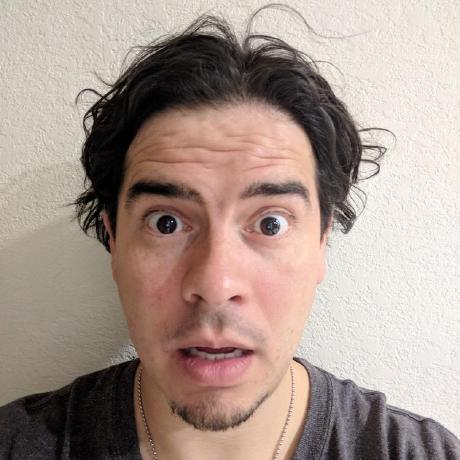10total entries in aspnet
Create a key container
Syntax
| aspnet_regiis -pc <container> [-size <keySize>] [-pku] [-exp] [-csp <provider>] |
| Option | Description |
|---|---|
| container | The name of the container to be created. |
| size |
The size of the key (default is 2048 bytes). |
| pku | Substitutes a user-specified container for the default machine container. |
| exp | Makes the container exportable. |
| csp |
Specifies the container provider to use. |
Decrypt a configuration section in a configuration file hosted in IIS
Syntax
| aspnet_regiis -pd <section> -app <virtualPath> [-location <subPath>] [-pkm] |
| Option | Description |
|---|---|
| section | The section of the web.config to be encrypted. |
| virtualPath | The IIS website that hosts the web.config. |
| location |
The subpath inside the IIS website that hosts the web.config. |
| pkm | Encrypts the machine config instead of the local config. |
Decrypt a configuration section in a configuration file not hosted in IIS
Syntax
| aspnet_regiis -pdf <section> <directory> [-pkm] |
| Option | Description |
|---|---|
| section | The section of the web.config to be encrypted. |
| directory | The IIS website that hosts the web.config. |
| pkm | Encrypts the machine config instead of the local config. |
Note: this option looks for a web.config file, there is no way you can specify a difference name. If needed, rename your app.config to web.config, encryp/decrypt, then rename again.
Delete a key container
Syntax
| aspnet_regiis -pz <container> [-pku] |
| Option | Description |
|---|---|
| container | The name of the container to be deleted. |
| pku | Substitutes a user-specified container for the default machine container. |
Encrypt a configuration section in a configuration file hosted in IIS
Syntax
| aspnet_regiis -pe <section> -app <virtualPath> [-location <subPath>] -prov <provider> [-pkm] |
| Option | Description |
|---|---|
| section | The section of the web.config to be encrypted. |
| virtualPath | The IIS website that hosts the web.config. |
| location |
The subpath inside the IIS website that hosts the web.config. |
| prov |
The name of the provider to be used to encrypt (configProtectedData). |
| pkm | Encrypts the machine config instead of the local config. |
Encrypt a configuration section in a configuration file not hosted in IIS
Syntax
| aspnet_regiis -pef <section> <directory> -prov <provider> [-pkm] |
| Option | Description |
|---|---|
| section | The section of the web.config to be encrypted. |
| directory | The physical path to the web.config file. |
| prov |
The name of the provider to be used to encrypt (configProtectedData). |
| pkm | Encrypts the machine config instead of the local config. |
Note: this option looks for a web.config file, there is no way you can specify a difference name. If needed, rename your app.config to web.config, encryp/decrypt, then rename again.
Export a key container
Syntax
| aspnet_regiis -px <container> <path> [-pku] [-cpu <provider>] |
| Option | Description |
|---|---|
| container | The name of the container to be exported. |
| path | The path where the RSA key container is to be exported. |
| pku | Substitutes a user-specified container for the default machine container. |
| csp |
Specifies the container provider to use. |
Grant access to a key container
Syntax
| aspnet_regiis -pa <container> <account> [-pku] [-full] [-csp <provider>] |
| Option | Description |
|---|---|
| container | The name of the container to be used. |
| account | The account to be granted permissions. |
| pku | Substitutes a user-specified container for the default machine container. |
| full | Gives full access to the key container. |
| csp |
Specifies the container provider to use. |
Import a key container
Syntax
| aspnet_regiis -pi <container> <path> [-pku] [-exp] [-csp <provider>] |
| Option | Description |
|---|---|
| container | The name of the container to be imported. |
| path | The path to the exported RSA key container xml file. |
| pku | Substitutes a user-specified container for the default machine container. |
| exp | Specifies that private keys can be exported. |
| csp |
Specifies the container provider to use. |
Removes access from a key container
Syntax
| aspnet_regiis -pr <container> <account> [-pku] [-csp <provider>] |
| Option | Description |
|---|---|
| container | The name of the container to be used. |
| account | The account to be removed. |
| pku | Substitutes a user-specified container for the default machine container. |
| csp |
Specifies the container provider to use. |