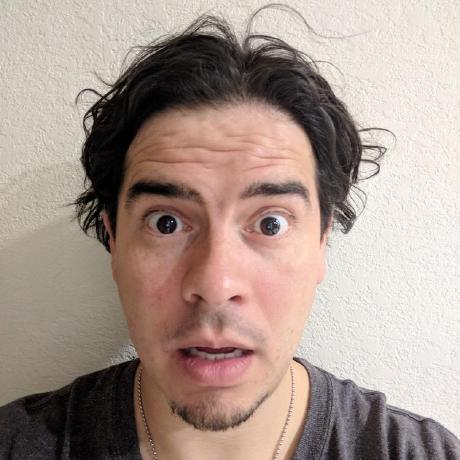If you ask me to name one thing that I use everyday, I would probably say a
browser and I'm pretty sure I'm not alone on this boat. For better or for worse,
browsers have become part of our lives, we use them at work, we use them at home,
we use them to read emails, news and even to chat and share our thoughts with the
world. I dare say it's the one tool you cannot live without (unless of course you
have been living under a rock for the last decade or so).
Fortunately for us, we are not short on options: Chrome, Firefox, Edge, IE,
Opera, Brave, and the list
goes on. But it was due to this diversity of options that non other than the
founder of the Internet, Sir Timothy John Berners-Lee, decided some
standards were needed. But standards are just guidelines
that tell the browser the where and the what, but they don't tell the how. So
the final implementation of a standard can (and almost 100% of the time, will)
look different in one browser than it does in another.
Input elements - especially the checkbox and the radio buttons - are a good
example of the above, so in this article I'm going to show you how to standardize
these two elements with nothing but CSS.
Loading time is a major contributing factor to page abandonment. The average
user has no patience for a page that takes too long to load, so it's always a
good idea to optimize web pages. One of the most common and easiest ways to
achieve this level of optimization is by loading scripts asynchronously with
either defer or async attributes in the script tag.